
Looking for the best productivity apps? Let’s explore together.
In a business sphere, productivity at the micro and macro levels is greatly important for organizational success. That’s why successful companies highly focus on productivity.
Michael Mankins, an author at HBR says “research indicates that average company losses around 20% of its production capacity, more than a day in each week” which we can call as organizational drag.
Organizational drag refers to unproductive activities that consume valuable time and prevents employees to get things done. These unproductive activities are real productivity killers.
The best companies strive hard to find the issues which exist in their processes and they implement effective time management strategies and best productivity apps to fix these issues.
Whether you’re a solo freelancer, collaborating in a team, or running your startup, you need the right tools and best productivity apps or software to optimize your processes, streamline your activities and ultimately increase your productivity.
In this article, we am going to list some of the best productivity tools which will help you to get things done efficiently.
Note: We have listed some following productivity applications with respect to their niches which include
- Best to-do lists
- Note apps,
- Time Tracking Apps
- Focusing software
- Communication tools
Further, I tried my best to find top productivity tools that possess good features and also freely available online. However, some applications are also available which offers premium features but these are paid ones.
Growing startups may use paid productivity applications to unlock premium features as well as to boost productivity.
1# Google Tasks
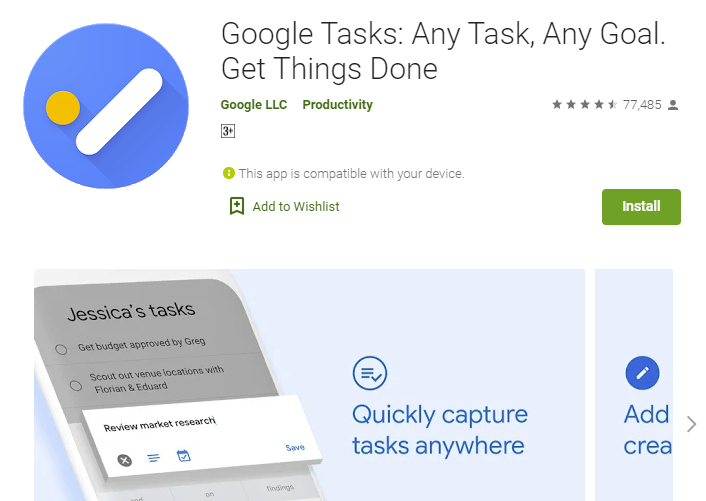
Google Task is one of the free online productivity tools that let you create a to-do list within your Google Task App or Gmail. It helps you get more done.
Google Tasks is fully integrated with other Google tools such as Gmail, Google Calendar, G Suite, and many more.
Key Features:
- Quickly capture tasks anywhere (create, edit, view and manage tasks)
- Add details and create sub-tasks (Add, Edit, and breakdown your tasks)
- Check tasks created from Emails (create, view and trace tasks)
- Always stay tuned with due dates (set tasks, organize tasks and receive due date task notifications)
Cost: Free
Availability: It is available on Chrome, Android, and iOS.
2# Google Keep
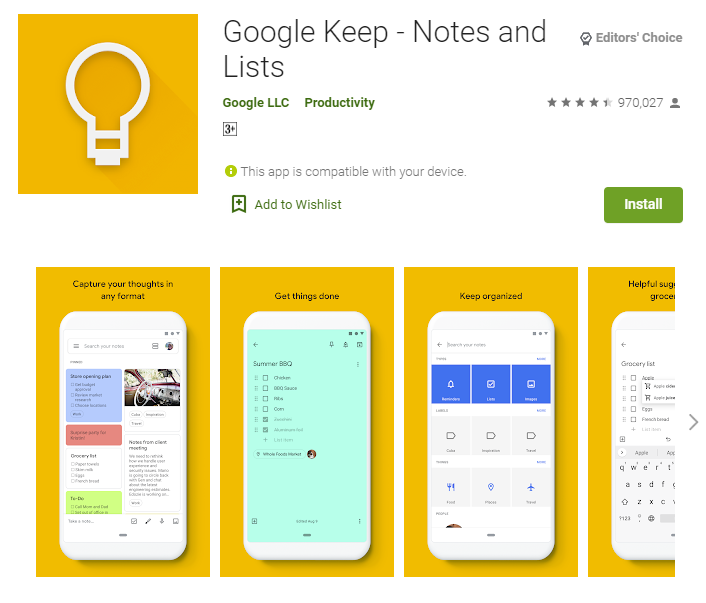
Another wonderful to-do list app by Google. Google Keep is a note-taking app that quickly captures what’s on your mind and it gives reminders at the right time and place.
With Google Keep, your texts can be automatically transcribed. Further, it can help you to take notes in a variety of ways including texts, lists, images, and audio.
Key Features:
- Voice Memo
- Includes voice notes, photo notes, and checklists
- The app is synchronized with Drive
- The web app is fast, minimal and functional
Cost: Free
Availability: It is available on Web, Chrome, Android, and iOS.
3# Microsoft OneNote
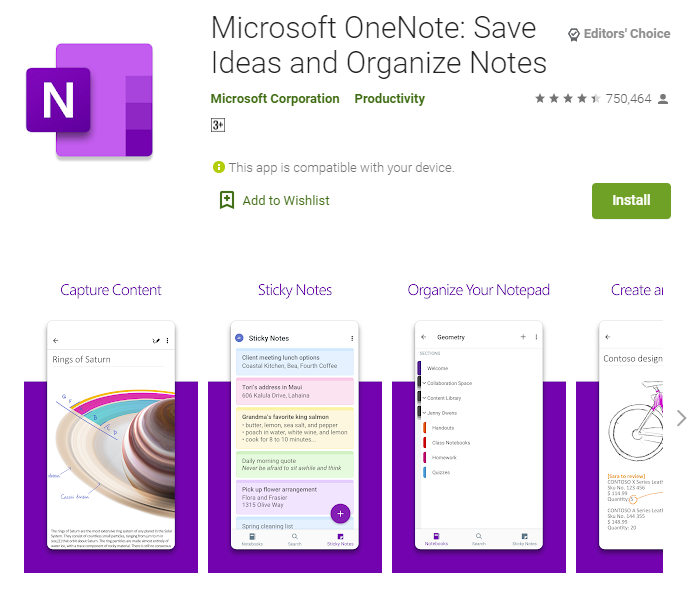
Microsoft OneNote is a digital note-taking app for the devices. It is an information gather and multi-user collaboration tool that lets you create drawings, screen clippings, users’ notes, and audio commentaries.
Key Features:
- You can divide pages and sections in Notebook
- Edit or review your notes with category type, ink annotations or simple highlighting
- You can record notes in audio, insert online videos and add files
- You can easily share your notebooks with your team members, friends, and family.
Cost: Permission Required
Availability: It is available on Web, iOS, Android, and macOS platforms.
4# Todist

Todoist is one of the largest and best to-do list apps to organize work and life. Till now, 20 million people have joined this productivity tool to organize, plan and collaborate on tasks & projects.
Key Features:
- You can easily create, organize, and prioritize your tasks.
- Add due dates, use label tasks and color code
- Get instant email and SMS reminders
Cost: Free use at a basic level. For premium features, it starts from $29/year.
Availability: Use it on Android, iOS & Chrome.
5# ClickUp
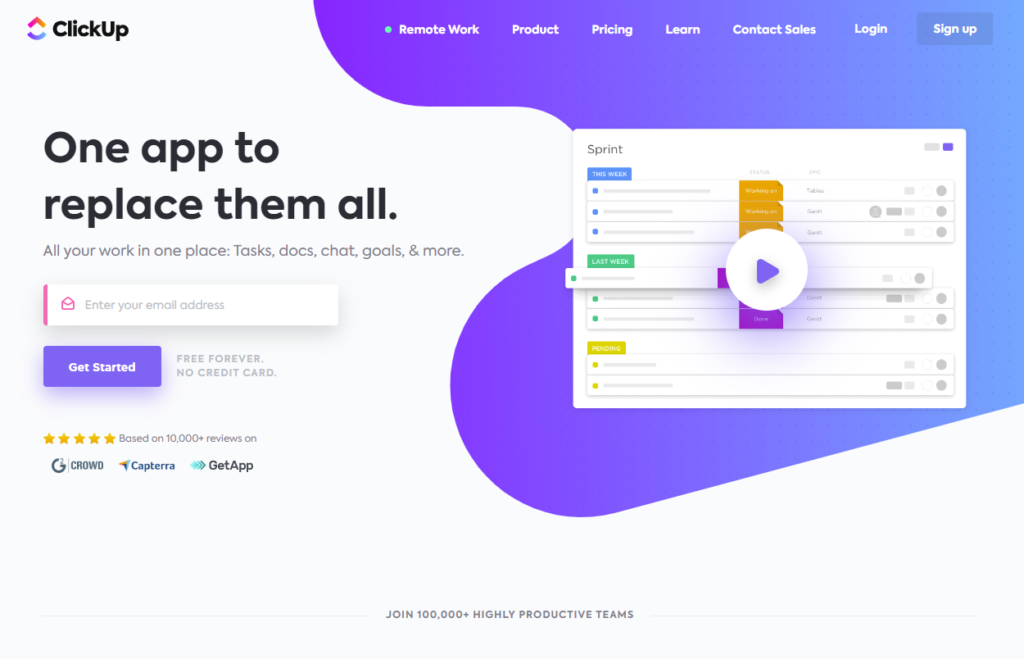
Click is an amazing cloud-based collaboration as well as a project management tool for all sizes of businesses and industries. Major features of this app include collaboration and communication tools, important task assignments and current statuses, reminders and a task toolbar.
Key Features:
- You can easily assign comments.
- Collaborate on a single task with multiple people.
- Regular alerts and reminders for recurring tasks.
Cost: Free
Availability: Use it on Android and iOS.
6# Milan Note
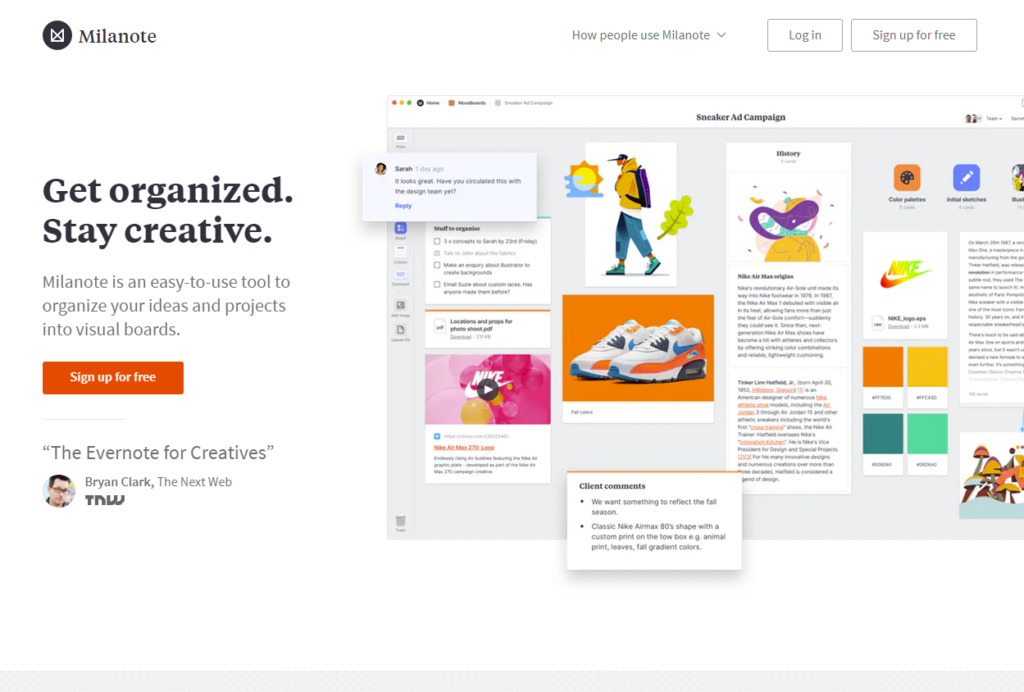
This is another great tool for organizing creative projects. It is easy to use online tool that lets you to organize your ideas, thoughts, and projects into visual boards.
You can use it for note-taking, project management, mind-mapping, whiteboarding, remote working, designing, storyboarding, brainstorming, design collaboration and creative briefs. In Milan Note, you can add notes, links, files, and images.
Key Features:
- Easy-to-use
- Built-in-templates
- Great Sharing Features
Cost: Free. But the pro version is also available in $9.99/month with premium features.
Availability: It is available on Android, iOS, Web Clipper, and Windows.
7# Evernote
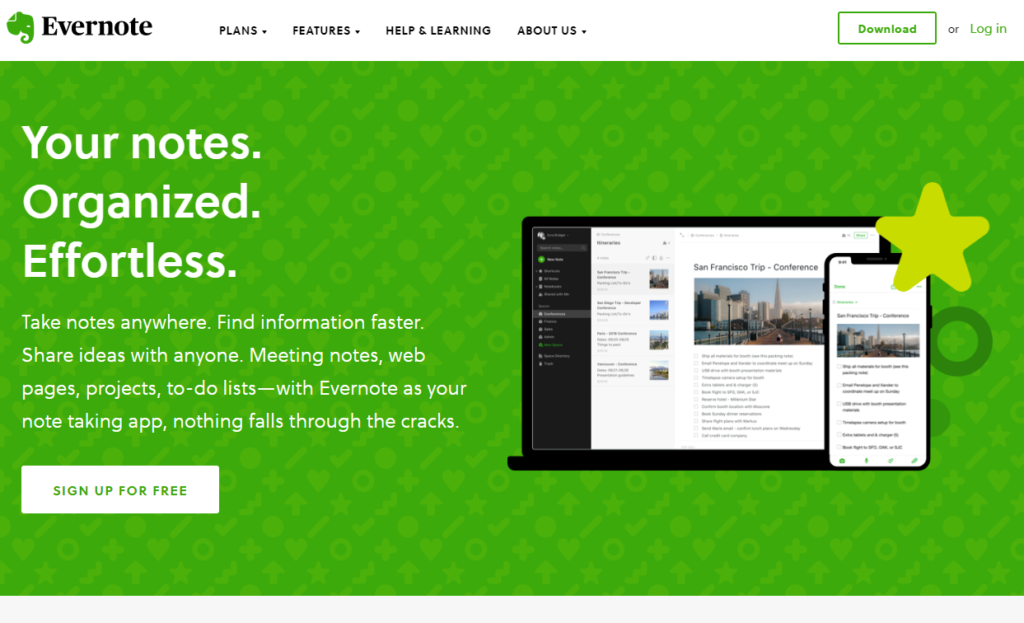
Evernote is one of the best notetaking apps and productivity tools to follow up things. It is like a second brain that helps in personal things as well as at work.
With its Web Clipper, you can capture awesome ideas, arguments, and important links from the internet. This tool greatly helps in boosting productivity.
Key Features:
- Organize notes efficiently
- Synchronize and organize
- Beautiful templates
- Integration with all favorite apps and many more
Cost: Free, Basic and Premium
Availability: It is available for Android and Apple.
8# Due Time Tracking
Due is a great time tracking app for freelancers. It allows you to track your time with automatic idle time detection. You simply need to start the timer and a new time session will start instantly. Due time tracking feature, you can generate invoices on the hourly rates for your clients. This app is also helpful to organize your clients’ information by name, contact address, time rates, or even different currencies.
Key Features:
- Time Tracking App with Invoice Generation
- Support Multiple Currencies
Cost: Free signup. They have also premium plans (Basic, Pro & Premium) starting from $7.99/mo.
Availability: You can access online.
9# Calendar
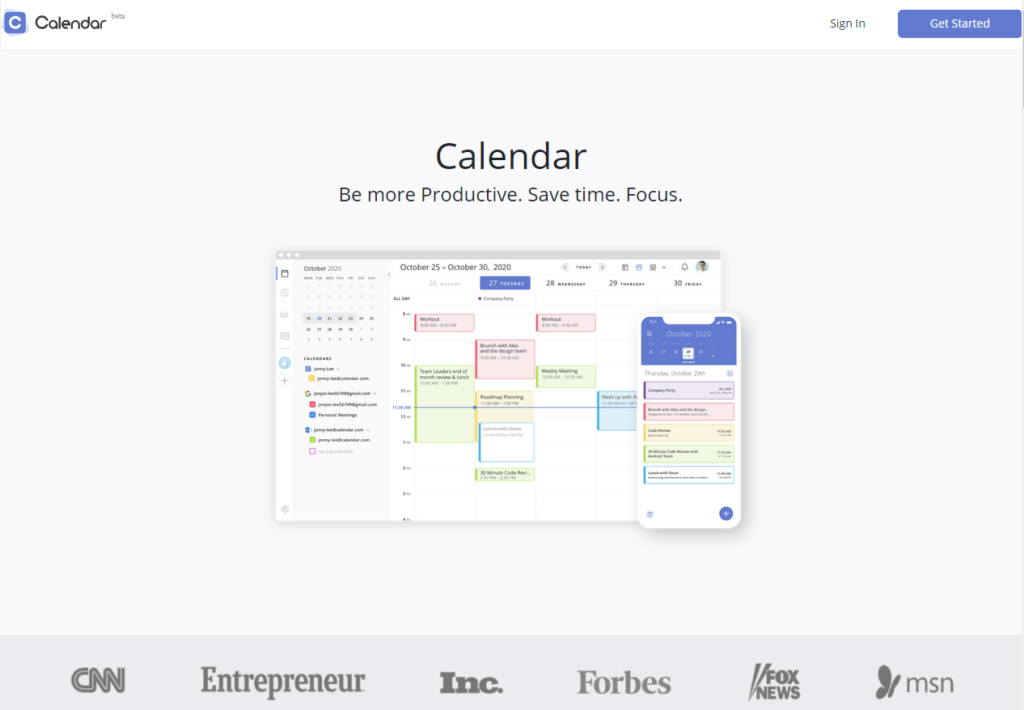
The calendar is another next-generation time tracking app. It is a virtual assistant cum digital calendar that lets you focus on schedule management and meeting schedules. With its machine-learning algorithms, you can track and manage your time spending and you can become more efficient at events and meetings.
Key Features:
- Calendar Analytics
- Schedule management with your team
- Integration with various best productivity apps like Google, Office 365, and Outlook.
Cost: Free. Its pro version is available in $10/mo.
Availability: It is available for iOS and Android platforms.
10# Top Tracker
TopTracker is one of the best and free time tracking apps by TopTal (a Freelancing Network). This application is developed specifically for freelancers as it is greatly helpful for both clients and freelancers. Specifically, for freelancers, it is helpful to increase productivity.
Key Features:
- Comes with Timers, Screenshots, and Webcam Shots along with privacy option
- Free invoicing and payments
- Effortless time tracking from any device
Cost: Totally Free
Availability: It is available for Windows desktop app, web version, and on mobile phones.
11# Hocus Focus

Hocus Focus is a great focus app which help the user to block distractions. Yes, this app restricts users to view the window at a time on macOS. It hides apps when during the set period or immediately when not in use.
Key Features:
- Clearing Clutter on Screen
- Strick to one application at the time
Cost: Entirely Free
Availability: Only available for macOS.
12# Mindful Browsing (Chrome)
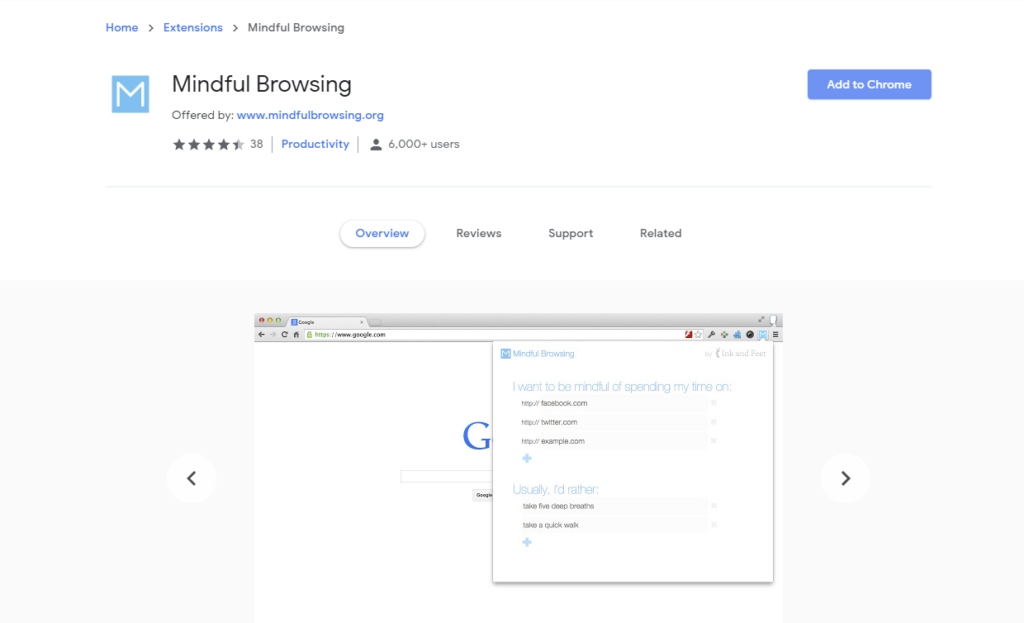
This app lets you focus on staying away from time-wasting websites. It gently flags your attention when you try to visit sites that are supposed to be time-wasters. In this app, you can add list of websites that you’d like to avoid during work.
Key Features:
- Beautiful interrupts while browsing on chrome
- Entirely in your control
Cost: Free
Availability: Chrome
13# Hubspot CRM
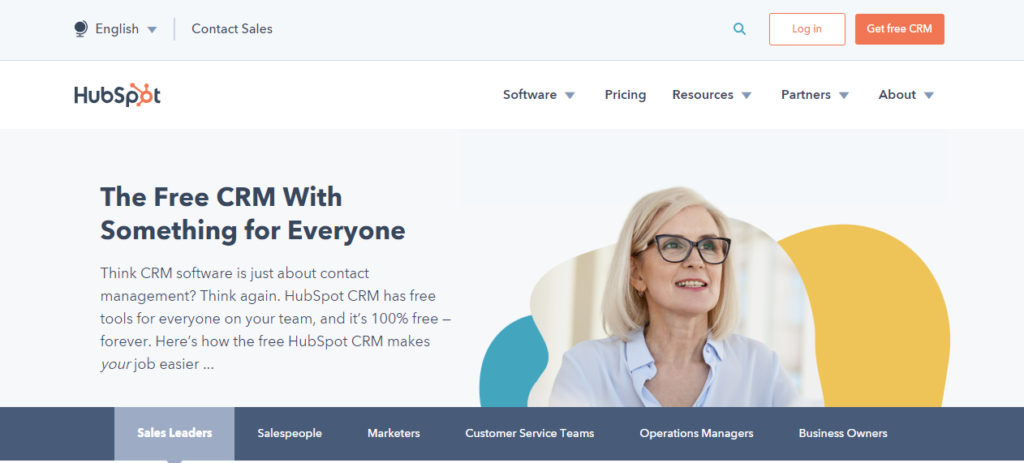
Hubspot CRM is the best communication app for emails, recording calls and managing your data. This app is best for small business as it allows to schedule meetings, build forms, track emails, live chat, and chatbot features, reporting dashboard, contacts, and awesome pipeline management.
Key Features:
- You can easily manage your pipeline
- Keep an eye on warmest leads
- Proven email templates for communication
Cost: 100% free for small business to enterprise businesses
Availability: Windows
14# Slack
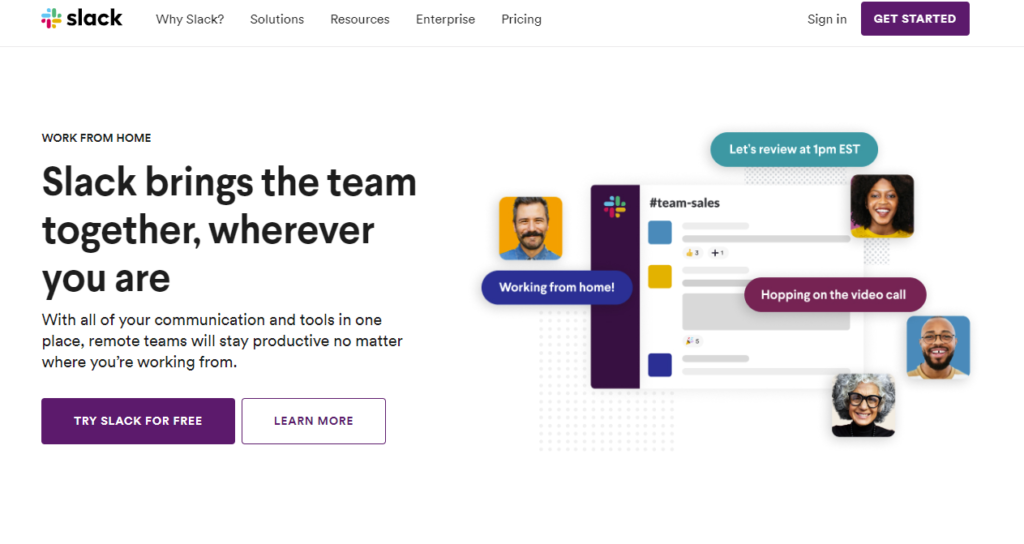
Slack, a unicorn company, currently valued at 20 billion dollars, is of the top growth of all time. It is a communication and collaboration tool.
With Slack, you can easily organize your're off your office communication. To increase your productivity, you can integrate with other tools/software like Google Drive, Dropbox, Office 365, Salesforce, and CloudApp.
Key Features:
- Organize Conversation
- Searchable History
- Work Faster with tools in one place
Cost: It is free but if you intend to get premium features to check their other plans.
Availability: Android, iOS, and Windows
Best Productivity Apps: Wrapping Up
There are dozens of other useful productivity apps available online which are helpful for time tracking, task management, focusing things, organizing stuff, collaboration and communication. But the productivity software and tools mentioned above do not offer great features but also free.
